Page 785…
So…my company site, www.bluedreamstudios.com, was hacked when we were in Philly last week.
Nothing major since I don’t use the site much…but I do need to redo it now.
Anyone know of a simple way to create a web site? I’ve been told to use Dreamweaver.
I don’t want to spend more than an hour or so on the site. I don’t have time to do more than that.
It’s essentially just my company page…info…and then sub pages of each book we’re putting out.
Any help would be great. I’m so swamped with getting Dreamland Book Three to the printer, sketching in all of the book orders, getting each page done each day, and of course…kicking this darn cold!
Learning HTML is NOT on my list of “to do’s”!
Anyhow…I hope you enjoy today’s page.
Thank you all for being so wonderful! I love all the comments and help.
What would I do without you???
I never want to know…
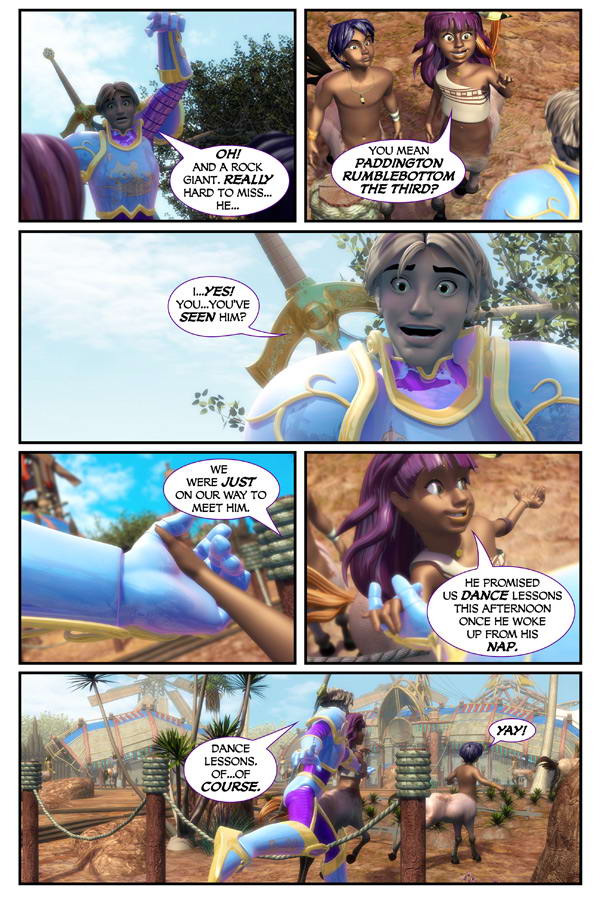
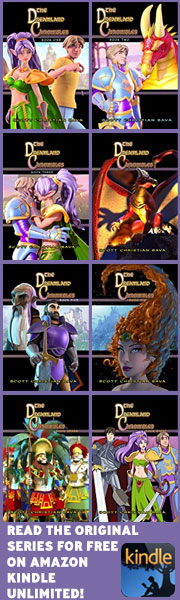

Well… Of course some things WOULD need to be upgraded, but the Web Archive has the page as of November 2007.
http://web.archive.org/web/20071123213101/http://bluedreamstudios.com/
I hope that helps in rebuilding your site; I think it’s possible to capture the HTML from the page.
Aptana Studio (http://www.aptana.com/studio) is an open-source site design program. It may fit your needs.
I’m sorry to hear about the hacker – thats a real hassle!
Thanks for this comic – its an excellent story & work.
Respectfully,
Deacon Jacob Maurer
I use Expressions Web myself, and I’d be happy to help if you need it.
I use Dreamweaver CS3/Adobe suite for a lot of stuff, and I have to second your friend’s advice; for a simple site, it’s one of the best and most intuitive environments you can find. Also, I’ve been a long time reader–going on almost 2 years now–and I haven’t done anything but lurk, so I’d consider it an honor to give back a little bit by building a simple site for you. I can post a demo on my own servers; just drop me a note with some basic specifications–color scheme, navigation layout, etc.–and I’ll mock it up in DW and all you’d have to do is cut’n paste the source code into Dreamweaver, or I can email it to you. Images, resources, etc. can either be put in by you, or drop me another email and I’ll put them wherever you’d like. For a small site I can keep most of the code flat, so that you only have the css and the pages themselves to manage, instead of a pile of scripts and includes and separation of ‘view’ ‘control’ and ‘data’ like I do for commercial sites ^_^. Do it that way and we should keep your time investment to an absolute minimum. Also, sites that don’t pull from databases are one less layer of hackable, so if that’s how they got you last time–i.e., your host wasn’t vulnerable, it was sql injection–then it won’t happen again. Hit me up at my email addy if you’re interested.
Don
aptana dont will fit your needs. aptana is a not a design program. aptana ide is a web development ide to develop web-applications. it’s for user with a bit higher level of knowledge about how to create “websites”.
i think dreamweaver is the better thing for you, unless you are not on a mac. i believe, there was a intuitive piece of software. hm, i better ask my mac-guru at the office.
anyway, did you do a look to alternative wordpress-themes. i mean, you could use a simple wordpress blog with just a gallery theme. or a theme especially for short news presentation. i think i saw something like this in one of this many theme pools.
More ideas: You can just create a basic webpage with OpenOffice ( http://www.openoffice.org/ ) or just Microsoft Office.
The brightness of the armor today is perfect!
Use wordpress or something like that. No HTML required, perhaps a nice person will do additional design for you.
The armor looks much better today, and I love his realization that Paddington would be easy to describe, and the children’s reactions.
alex isn’t very bright, is he?
his companions are a princess (pretty famous one might say) and an actual dreamland celebrity …how much simpler would it be to just ask about them by name?
Personally I don’t like either of the webtools the people here suggest. Most of these tools make the code look very messy, especially the newest version of Dreamweaver. This version transforms everything you write into a CSS code and creates a separate sheet for it – this is not a bad idea in general, but just doesn’t work out since it creates far too much CSS and overloads the page. The same this is true for OpenOffice and Word, they will overload your page with needless code.
Personally, I know a good few things about HTML and CSS and I usually just use Notepad to write up my sites. If you want an example, if how I work, you can go here: http://emeraldlake.net/science/news/index.php (Sorry, the page is still a bit strange in IE, but I’m working on that.)
If you sent me the pictures of the page I could work on something. The only problem is, that I don’t do flash animation (since I don’t like it) and I only use a minimum amount of Java (since I’m trying to avoid that too). I like to create small, simple but pretty sites. So if that’s what you like, I’d be more than happy to assist.
Still loving the story. 🙂
Dream Weaver CS3 is a wonderful program. Alas it is a bit expensive, so if you aren’t going to make loads of webpages, its not really worth buying it. You can download the trial for Dreamweaver CS4. I think the trial period is 28 days. http://www.adobe.com/products/dreamweaver
There are always people (fans) out there that are willing to help if you get stuck. Like Webapges said, I would also suggest openoffice or microsoft. You could use the old MS Frontpage, it is user friendly even though it’s flawed. Any flaws can be ironed out…google answers all questions.
Hope this helps.
the armor yesterday looked transparent to me for somereason and made me think he was wakeing up while talking.
Well, you dont need to rebuild it from scratch. Archive.org periodically trawls the web and copies pages. The most recent pass through yours was on the 23rd of November. Heres the link.
http://web.archive.org/web/20071123213101/http://bluedreamstudios.com/
You can just regrab the source code and run with it. All the links should be functional to the most recent pass of the page. It should minimise the work you need to do to get everything back up and running.
Hope that helps.
I personally hate all the web creating software, because I’ve tried them and they ain’t good for anything. They create messy code which is hard to modify later, and can cause browsers to be confused.
One exception was evrsoft’s 1st Page 2000 (yes, evr, not ever), which actually is a fancy html editor that works for you. But is free.
Either you really commit 4-5 hours of your life and learn HTML, or… install wordpress. It’s basically a free blog engine, but it’s neat to create simple webpages with subpages and infos, and you’ll also have a news section. It includes a wysiwyg editor for pages and posts, so no need to learn HTML. Easy to install, easy to use.
If you need a bit more, install Joomla!, which is a free CMS engine, for something more than a simple front page and two subpages. Took me about half an hour to get through the tutorial and learn to use it, for a non-it guy it might take 2-3 hours, but then you’ll have a very convenient and efficient webpage builder working for you, without the need to understand HTML.
WP’s and Joomla’s BEST reasons against dreamwave and other webpage creating software:
– Both are free.
– Easy to expand to a more complex website later, if needed.
– They are using standard HTML, so every browser will work the same way (except maybe internet explorer, which doesn’t give a sh*t about standards – why would it, really?! Oh, because it’s a standard?)
– Instead of starting from scratch, designing menus and such, you just install the engine, and add the content. Your site is ready.
Also, since DLC is on WordPress, you might already have some experience with it…
Oh, and one more note:
Never EVER use ms office to create a webpage. That’s like using a hammer to fasten a screw.
Though I know some HTML, I’m not much of a web designer myself, but I’ve heard that NVU rivals Dreamweaver in functionality and ease of use and you won’t have to spend any money on it either.
http://net2.com/nvu/
That’s probably the way I would go if I were in your situation. I recommended the same thing to Crystal Yates when her computer had a meltdown some time back.
If you don’t want to touch html, definitely try out Dreamweaver. I had to create a website for a class two semesters ago, and we all created something that looked really nice. It takes a little while to get used to, but once you do, you can get everything created very easily.
The most important thing to do is to be very organized… because the pages start to build up after a while.
I hand-code in a text editor.
I’m sorry to say that I haven’t looked beyond this page to see your business site. I tried to day to se eif it would fall within my skill level or not.
The basics of HTML are pretty easy and small crib sheet will get you through, even if you haven’t done it before. It’s the CSS that you would have to spend time with. *shudder* I’m still learning how to do stuff wth that (and how to do it better).
I am a web developper. I’d be glad to help with your company website (needless to say, no cost). Just drop me an e-mail
I use N|Vu for my Web sites. http://www.nvu.com
Awesome program. Free and open source, it works like Microsoft Frontpage. Does great WYSIWYG as well as HTML.
comic is great. But oh do I fell lost with all the computer talk. all I use mine for are games, email, and looking at comics. oh ok I do a little on line shoppin too. *grins*
Great comic keep up the good work.
Wow you guys…
Thank you.
You’re all so wonderful. I’ll try to organize my thoughts and get back to your emails and posts today.
Essentially I liked my old site…
http://web.archive.org/web/20071123213101/http://bluedreamstudios.com/
(Thanks Kevin for showing me this…so cool)
But I don’t want to use the same code as I think the person who programmed it for me may have put the original code in that allowed me to get hacked (this is what my web host showed me anyways).
So I just would need to do a similar layout. But no more animation. Just books. So there would be 15 or so sub pages….that I would want to add to later on.
No flash. No animation. Just static pages.
Thank you guys. I’ll be replying to your emails shortly.
Scott
You want to make about 15 static pages, without having to spend a couple of days learning HTML or spending money on expensive programs like Dreamweaver. Which software should you use?
Easy to answer: OpenOffice as I told you. It generates clean simple standard webpages and it’s easy and free to use.
Netscape Composer is a really easy to use free web page creation program. I usually use it myself because it’s quick & easy & requires zero knowledge of HTML.
Should be quite easy to find still…
Edem, let me tell you that giving the advise you just did you are just failing on putting yourself on Scott’s perspective, or any other person that just want to create a webpage without much pain (aka. learning).
Don’t get me wrong: I love open source software and coding myself what I can, still, I’m not blinded of other’s necessities. I have met brilliant computer scientists that create their webpages with OpenOffice in order to save time; however, that does not make them fools or something.
PS: Uh, my English is a bit messed up. Is the text correct or at least understable?
Since I’m a non-techie, heh, I’d just like to say: “Yay! Paddington’s giving dance lessons!” ^_^
Somebody so called that the children would be looking for dance lessons last week. Can’t remember who, but… Yeah, there you are. 😀
Ha ha…. Paddington and his dancing… Thanks for bringing that back, Scott! I guess Alex forgot (as I did) how popular and well-known Paddington is with his dancing! And it looks like you got quite a bit of advice on HTML authoring tools… I’m an HTML person myself, not that I’ve really every done any extravagant web pages… I’m very Spartan when it comes to such things.
First:
OpenOffice and Ms Office are OFFICE software. They create documents and spreadsheets and such, but no webpages. Even though they might have html output filters, that’s still using a hammer as a screwdriver.
Answer for the anonymous one who answered me: how hard is to follow this handy and easy guide to install a wordpress blog? http://codex.wordpress.org/Installing_WordPress
How hard is it after that to login, press “New Page”, enter details as in a wysiwyg editor, press Publish, and be contended?
How hard is it after that to simply select “manage” and modify it easily?
😛 Let me answer it: NOT hard. I know someone who ain’t expert on computers (almost like Jenn in The IT Crowd), and she could install a wordpress blog easily.
Anyone notice the dance-related movie ad on the main page right below the comic? Coincidence?
You could use dreamweaver, which is pretty easy, but unless you already have it, or can get it for free, it’s pretty expensive.
So if don’t want to buy that, you could always get a domain from freewebs.com. You can either use the free version (would put “freewebs” in your domain name) or spend the money (dunno how much) and buy your own name. I’ve never bought one myself, so I don’t know the details, but freewebs is really simple to make websites in.
Good luck!
Is it me or do the hands in panel 4 differ in size quite a lot; but in the next panel not so much?
Probably your best bet is to use Dreamweaver. Make one page, then take all the CSS from the head of that page and put it into an external CSS file, and link it. That way, your styles will carry over into all your pages. 🙂 Much easier to deal with than straight HTML.
Still loving the direction of the storyline right now. The shine on the armor is much better, and finally Alex gives a description the colts can follow. Nice page.
Wish I could give good advice on how to get your webpage back up fast, but the only software I use to make my pages is humble little notepad and a lot of html code. I’ve heard good things about dreamweaver, but have never used it myself. I do have a little advice on what to do in the future, however. Keep on your basic html files on a back up disk or CD, (or even on your home computer). That way if it ever happens again, all you have to do is load your files back up and you’ll be up and running in a fraction of the time.
Um, I’m pretty sure the next panel should be Alex taking a nose dive. The rope is going to catch in the raised knee guard of his shin armor (greaves I believe) which should result in a trip and fall from that position. Just thought I’d point that out as it was the first thing I saw when I looked at the pannel. (I’m just weird that way)
What’s wrong with using WordPress? I use it for a CMS on 4-5 of my sites, including a VISP front-end. You already know how to use it and it’s easy to keep upgraded.
http://www.coolpage.com/
An extremely simple to use drag´n´drop WYSIWYG html editor. And cheap;-)
Dreamweaver can be a little time consuming to learn. Though I haven’t tried these programs out myself, WordPress and Joomla are supposed to be easier. Good luck!
This is my first time commenting, but I’ve really enjoyed your comic!
ALWAYS KEEP BACKUPS!!
I’ve been a lurker on your site for some time and would also like to offer my help. How was your site hacked? It’s relatively easy to create a site, but securing it is another issue. Did you talk to your hosting service?
> They create documents and spreadsheets and such, but no webpages.
In fact, a webpage is a document, for your information. Moreover, a webpage can be written in many formats, not only HTML or derivatives.
> OpenOffice and Ms Office are OFFICE software.
And Office software is defined as the software that a normal user would use to fulfill his/her document creation needs.
> Even though they might have html output filters, that’s still using a hammer as a screwdriver.
Filters? No way. At least for OpenOffice, it does not ‘filter’ information at all. It just represent the document in HTML, the same way it does in other formats, just as every WYSIWYG editor does.
Proof from Wikipedia:
“Writer is capable of opening and saving documents in a number of formats, including the OASIS Open Document Format 1.1 (its default format), Microsoft Word’s DOC, RTF and XHTML.”
Did you read? It says XHTML. It treats it just as a format, in fact, XHTML is an application of XML as ODF is.
> how hard is to follow this handy and easy guide to install a wordpress blog?
It’s hard, really hard: Shell, FTP, MySQL, .php files… Do you call that “easy”? How do you expect an user to understand that instructions?
It’s easy for you. And for me. And for millions of CS/IT related people. But not for an normal user. The same way, it’s easy to me to write code for kernel drivers and you may not have idea of what I’m talking about. Still, should I tell you… “C’mon! It’s easy! You can do it in 2 hours! Follow this trivial instructions and it’s done!”
http://www.codeproject.com/KB/system/driverdev.aspx
Please, I would not want to convert this in a flame. 🙂
Again all…thank you.
There was a plugin or something in one of my pages that hackers were using to spam or something.
When my host contacted me about it…I went into the code and deleted it.
A few days later…my site was hacked saying something like “Turk” hacked it or something. It was a bunch of code and such.
The kid who coded the site originally I’m sure had something to do with it. So I took everything down.
I’m so busy trying to get the new pages up (I lost a week due to being out of town) that I haven’t had a chance to reply to anyone’s emails yet.
But again. Thank you all.
All is well and it’s just a MINOR inconvenience. Also…my site REALLY needed to be updated. So it’s a good “kick in the pants” to put up something new.
But maybe not today. Or tomorrow. I’ll get to all of your emails shortly.
Thanks
SCott
Honestly, I wouldn’t recommend WordPress. It’s VERY taxing on the server (due to all the PHP and database queries). You’ll have immense slowdown with a site as busy as yours, especially if you’re on a shared server or a mid-low end dedicated one. Stick with very simple html, it’ll be a tonne faster for your users 🙂
The armor looks spot on today – reflective without being overpowering. That you can tweak that with everything else going on is impressive.
Those little centaurs are brilliant – so cute! I think Alex’s surprised/happy close up works well too, comes accross strongly.
Also thought I’d note — I haven’t been able to find The Dreamland Chronicles link banners. There’s a header on the links page but alas, no images.
Could be just my browser.
Ahh my apologies. I should have thought — the lack of link banner images is probably due to the hacking.
I am sorry to hear about that. Its senseless violence to hack webpages and its a shame that yours was targeted. All the best with getting everything up and functional again. 🙂
My two cents – I have used (successfully) NetObjects Fusion 10 (now up to 11), and I am not, by any stretch, an HTML programmer. The webpage listed above probably took me half an hour, and most of that was embedding the video. The program lets you easily set up your master page and various linked subpages. I don’t know if the HTML code is elegant, but the assembly is quick & the templates they offer are reasonably usable.
Thanks for your wonderful comic.
If you want a more recent cached version, Google has one at http://www.google.com/search?&q=site:www.bluedreamstudios.com+www.bluedreamstudios.com
Click on the “Cached” link to see the pages.
May I recommend Kompozer, a freeware web design program that itself is an update to the previously mentioned NVU suite. Kompozer supports everything from WYSIWYG editing to HTML hand coding and CSS as well if you want. Take a look at my website for examples. Good luck with your redesign!
http://www.evrsoft.com/
Evrsoft’s 1st Page is an excellent page builder.
Re the comic: I like how the filly’s enthusiasm drags Alex over the rope as they run off to see Paddington! Yay! :-O 🙂
Someone hacked YOU! GGrrrrrr!!!!
Did your people ever catch the little ‘tard? If not, feel free to pass anything they have to me, and I’ll distribute it to a passle of black hats that I may or may not be associated with, and before s/he knows it s/he will be skeered to ever touch a computer again …
👿
Looks like the sword can make him wise,but he still lacks some eloquence :).
uff.
Am I the only one who thinks that the shoulders on the armor are too big? I’m also irritated that Paddington dances, it’s freaking stupid.