An Early Adopter…
That’s what my wife calls me.
I love gadgets. I love technology.
So everytime something “new and cool” comes out. I’m pulling out our credit card.
It’s amazing our marriage lasted 15 years.
Yes…I have the Iphone (and I love it). I have windows Vista (love it).
Yesterday…I picked up the Apple Macbook Air.
Just because it was cool. (and my credit card still worked)
Now the problem is. How do I use it?
I have NO idea how this Mac software works.
I think I’m going to use it for writing in bed and taking it on trips and what not.
My current laptop is way too big.
But I need to learn.
Are there any communities or forums you “mac people” would recommend?
It’s all greek to me.
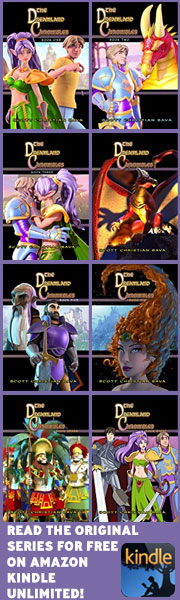

You box up the PlaySkool laptop and ship it back. 😉 Can you tell I’m not a Mac person?
I do, however, do Mac support for work. If you need some help, e-mail me and I’ll be glad to get you going.
You can also check out http://www.macmentor.org. I’ve found some handy stuff on there in the past.
Oh, and glad to hear someone else actually likes Vista. I’ve been using it for about a year now and apart from HP not making a driver for my printer, I’ve been very happy with it myself.
http://www.myfirstmac.com/
Everything you need to know to help you successfully make the switch. Don’t listen to the naysayers…both Windows and Mac have places on my desktop. I use both side by side, and find that each is better for some things than others. The Mac OS is definitely a productivity OS. Windows is multimedia and gaming. Although the Mac is rapidly overtaking Windows on multimedia…
Enjoy!
Don’t you mean, “It’s all geek to me”?
If you talk to the Apple stores, they have training classes for beginners too. We just bought our first Mac desktop and my poor husband had no idea what he was doing.
Think of the Apple/Command key like a combination Ctrl/Alt key, it helps.
Hope you enjoy it, though!
I am a Mac person from way back, and I like checking out the Unofficial Apple Weblog, (http://www.tuaw.com/). There are some good “Mac 101” sections there.
Hope you enjoy the Mac Air!
MWAHAHAHA!!!!
Welcome to the light side my friend. I’m glad to see you shed your dark side ways.
I ditched the PC about a year ago and haven’t looked back. All my multimedia/work/home needs are met with my iMac.
I game on the Wii, so I don’t miss that too much. But if I still played first person shooters, I’d just boot up my mac into windows and go from there.
Email me if you get stuck on anything (but check online first 🙂 )
applegeeks.com is a webcomic based off macs, and their forum is quite helpful.
macs are really easy to use, once you get the hang of it. but make sure you stay on top of the windows tricks too, or you’ll never want to go back for the little things.
Well…I don’t know Mac, but I do know some Greek! 😀
Just remember where everything is on Windows, and if you know that, then you can figure mac out, because everything is in the exact opposite place on mac!
Don’t think about how a computer does work and think about how a computer should work . . . then you’ll understand OS X.
I knew Felicity wouldn’t be quite cool with the latest turn of events! 😛
The aforementioned Applegeeks forums will probably be quite useful. Also, keep in mind that Apple’s major gimmick is its user-friendliness; a lot of the Mac stuff is either intuitive or hard to break. Just stay out of the part of the filesystem that stores things like the OS, and you should be fine.
Oh, and when in doubt, read whatever support materials come with the program.
Thank you for this wonderful comic, and good luck with your Mac!
“Don’t think about how a computer does work and think about how a computer should work . . . then you’ll understand OS X.”
One of the best statements I’ve heard yet.
Frankly, I know it sounds clichéd, but use the help files. Mac’s have one of the most extensive help file systems ever created, and they can get you through most anything you’d ever need to do.
Also, the above mentioned Applegeeks forum is a bastion of Macgeek knowledge; if it’s not in the help files, those folks can figure it out.
Also check out Apple’s own Discussion forums (http://discussions.apple.com/index.jspa) for a very wide base of user knowledge.
Finally, let me add one more thing…
Enjoy your Mac. 😉
I’ll throw in a few suggestions as well – I got my first Mac in 1985 and it’s been an interesting ride.
First, if you go to the Apple web page and check out support, there are a lot of pdf files for download there, plus links to submit questions and do searches.
http://www.apple.com/support/
For the MacBook Air,
http://www.apple.com/support/macbookair/
Another good place for info is at TidBits – one of the longest running Mac info sources around
http://db.tidbits.com/
They have a great line of ebooks you can download on many Mac topics. Where PC books are typically “Whatever for Dummies” the Mac books are the “Take Control” series.
One of the things you have with your new MacBook Air is the Leopard version of the Mac OS X. A nifty tool in it is Time Machine – an automatic software tool for keeping the files on your MacBook or any other Mac backed up to an external hard drive, network, or other storage. I highly recommend the “Take Control of Easy Backups in Leopard” which will walk you through all the things Time Machine does – and does not do.
http://www.takecontrolbooks.com/leopard-easy-backup.html
For an overview of Leopard, Macworld Total Leopard Superguide
http://www.takecontrolbooks.com/mw-total-leopard.html
Since you already have an iPhone, you should look at:
http://www.takecontrolbooks.com/iphone.html
I’d make more suggestions – but I’m sure I speak for everybody when I gently remind you at some point to put down the new toys and keep TDC coming. 😉
I love where the story is going, and I’m waiting for the inevitable back blast from all this current happy-happy with dread and anticipation.
Haha congrats on the move 😉 My family have owned Macs since I was 3, and we’ve never felt the need to change for any reason. I use Windows PCs at school though, so I get the best of both systems. People love to bag Macs just because there aren’t many great games that support it, but that’s why I have a 360 and xbox live 😀
I don’t think I can offer any links that haven’t already been posted, but I can say that you should find everything you need on those that have. It might seem alien for a while, but you’ll quickly get used to it, I promise.
tuaw.com is a good site. you could also goto http://www.macrumors.com/ they have guides there that cover many different subjects. Yes, apple stores do have trainer classes, and they are well done, would suggest it to any new apple owner.
I recently got a Mac too, and they are great – what they do well they do better than anyone. Mine is a wee bit older but the case is heavy duty aircraft grade aluminum with clear acrylic mouse and keyboard…it’s soooo sleek and un-Win-like! <3 Mac and Apple in general!
However, I would’ve stayed away from the Airbook though, because I hear the battery isn’t replaceable and there’s not a built in DVD drive?…what were they thinking?? What are you supposed to do in flight when the battery dies? I can’t pop in a new one? That’s why I didn’t buy an iPod, either. What a scam non-replaceable batteries are!
And you can’t even watch a movie without attaching an external drive?? Not exactly convenient on a plane. How about burning DVD’s and such…it’s the one thing that my older Mac excels at – gotta love the I-life suite…it’s the BEST video/sound editor out there and blows Windows away.
One of my customers bought the new desktop version and it’s to DIE for…the case is about the size of a hard drive and just blew me away!
Anyway, have as much fun learning about yours as I am with mine. Thanks for all the links, folks, I was glad to see them, too! Windows has made another Mac convert…
Love your comic, love the graphics, love the story, you are another that do what you do well better than anyone!
i have heard of somthing called “Boot Camp” that allowes you to run windows in a mac. maybe thats your answer.
Hey Scott!
Well, I’m not going to say good or bad things about what you’ve done. Ok, I lied. I heard the Mac Book Air is a waste of money, on the grounds you’re very limited to what you can do with it. One USB port, headphone port and a multimedia port I believe for super video and what not… Not a lot of outside support for anything. You’d have to get a USB Hub and that will really run down your computer lol.
I hear for the thin aspect of the laptop, it weighs just as much as a normal laptop. I can’t confirm that, as I only have my Mac Book Pro 17 inch screen job. As an artist I’ve used Mac for my art all the time. I was taught on mac in college. I like the idea of the short cuts being right there, you don’t have to hunt around for them. I’ve tried using a windows based art program version before, I have the hardest time with shortcuts.
I will say tho, you’re going to enjoy Windows a lot more for internet stuff and easy fixes. For me MAC is a little harder, if you have a problem, to fix it. Not as easy as Windows, that’s just me tho)
To use it… what kind of problems are you talking about? I mean, judging by how new it is, you must be using leopard OS. (Stupid how they name these after animals…) but all your main stuff is on the bottom ‘dock station’. You can add more stuff in your ‘dock station’, by dragging the icon down to the ‘dock station’, and it’ll stay there. You can also right click on said icon and automatically stick it in your dock station.
Your dashboard you’ll rarely ever use. The Finder is what you’ll always use. You stick a cd or thumb drive in, you’ll call up the files via your finder.
Since I’m probably just making you mad with this baby stuff, I’ll let you contact that guy that doesn’t like MAC and yet works with them lol.
If you have questions tho, I’m on Frank’s board with ya.
Later
Jon
Evil713, if you have Leopard, then Boot Camp may not be so bad. The beta they put in with Tiger has been a support nightmare for me with Windows XP. I know some have great luck with it, but I have 30 MacBooks that have been a total pain in my ass. I normally wouldn’t recommend it from experience.
hm, the OS must be good to justify the shameless overpriced Hardware 😉
1 USB-Port and no DVD-anything just for a bit more flatness, this would be horrible for me.
Well, good luck with that, ill stay on my Linux-boat and watch.
I like they’re faces at the end they are both like O.o this to felicity hehe.. that’s all that came to mind
I use to be a Mac Genius, if you need any help (instead of going to web sites for it) drop me a line…I’ll be more than happy to help 🙂
Wow, I feel like the only person who reads this web comic that knows nothing about computers. Recently I learned how to change my background (lol). Any pointers on where to start for a truly computer non-savy person?
All of the above links are great for learning about Macs. One thing I would say is, Macs are generally harder to break, but they either work or they don’t (hardware and software wise). Don’t be afraid to play around, as it is actually hard to break things – just don’t go deleting files with strange names (sleepimage in var/vm for example).
Really, the best thing about a Mac is the short learning curve, and the fact that you can get as deep and powerful and efficient with a Mac as you would like, but can stop at any level you are comfortable with.
Generally, they excel at not having viruses, excellent macros and workflows, multimedia editing and playback, and overall shininess and ease of use.
If you find yourself needing Windows, take a look at Parallels Desktop or the aforementioned BootCamp. Also, look at replacing your Finder (which has several notable issues) with PathFinder or something similar.
Lastly, http://www.arstechnica.com has some excellent resources and reviews of Macs and Mac software.
Apple. Think Different.
Huh. Out of all 25 odd comments only two of them are actually about the comic 😛
And, if all the advice above fails you, drop me a note. I was editor-in-chief of Macworld from ’97-’01 and covered the platform since it’s inception. A little free advice is the least I can give you in exchange for the hours of enjoyment I’ve gotten from DC 😉
First, allow time to get used to the mouse. Really. Many things you’re used to using aren’t there and many other things you’ve never seen before are available.
For instance:
No viruses. You can install spyware yourself, but it won’t show up invisibly.
No defrag. It’s taken care of in the background.
No .dll files. Such things are encapsulated in the application package. To uninstall you just delete.
No registry. All those settings are kept in text xml documents with the extension .plist.
You are NOT the Administrator. You do have certain Administrator permissions, but not all. If you want to have an Administrator, called root, and all the associated permissions then you have to set that up separately.
You can assume that you can open any format file from anywhere on the internet. Stop worrying that it’s a Windows ME Word 5.1 doc or a .vrml or whatever. You can open it. Get Graphic Converter.
By now, you already love Expose’. The green button automatically fits the window to the content.
Documents don’t need extensions. There are two systems for associating documents with applications. The other one is in the Info box.
That ought to help …
Oh, yeah.
PCs and Windows have Guru. Linux has Guru, I believe.
Macs have Jedi.
E-mail me if you need a hand.